Access a Departmental Shared Mailbox through the Outlook Web App
Access a Departmental Shared Mailbox through the Outlook Web App
1. Sign
in to OWA at mail.ku.edu.
2. Log in
using your KU Online ID and KU Password.
3. Once you
have logged in, click your name in the top right corner
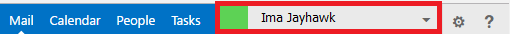
4. From the
choices presented, select "Open another mailbox..."
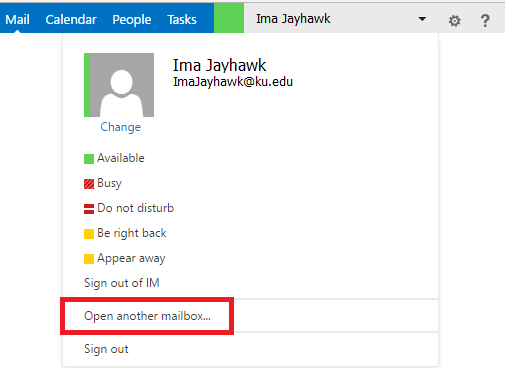
5. In the
pop up, type the email address of the account you wish you open, then select
"Open"
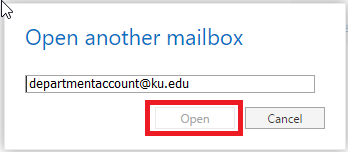
The departmental
shared mailbox will now open.