Repair Microsoft 365 Applications for Enterprise or Office 2016 - Windows
Repair Microsoft 365 Applications for Enterprise - Windows
- Go to the start menu and type in "Control Panel" and click it to open.
- In the lower left hand corner of Control Panel, there is a section call programs, under that click Uninstall a program.
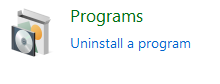
- Find Microsoft 365 Applications for Enterprise or Office 2016
- Select Microsoft 365 or Office 2016, then click change at the top of the window.
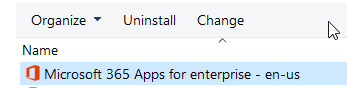
- User Account Control will pop up, click yes when this happens.
- A Microsoft Window should appear with "How would you like to repair your Office programs" with either Quick Repair or Online Repair.
- Quick Repair: Fixes most issues quickly without the need for an internet connection.
- Online Repair: Fixes all issues, but takes some time and requires an internet connection throughout. You can select this option if you are still having problems after a Quick Repair.
- If you are still having issues, please reach out to CPPR IT.