First Time Sign-In While Off-Campus
First Time Sign-In While Off-Campus
Using the AnyConnect SBL (Start Before Logon) Module
NOTE: You must have an active internet connection for this to work. You will only need to use this method for the first time signing in on a new device, after that initial sign-in you do not need to use this method again.
- To begin, Power on the computer
- Once you get to the Sign-in screen, look for the icon at the bottom right of the screen that resembles two computer screens stacked on top of one another, as seen in the image below

- You will get a prompt to enter a server address in the pop-up window
- KU’s VPN server is: kuanywhere.ku.edu
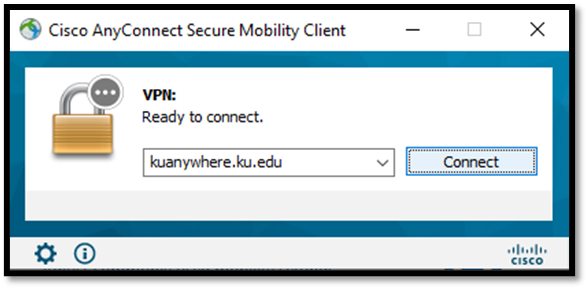
- Click “Connect”
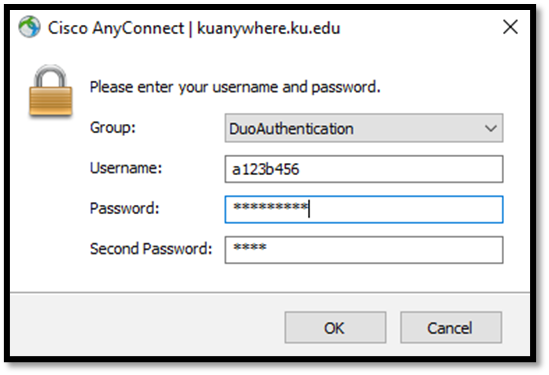
- Change your Group to “DuoAuthentication”
- Username will be your KU Online ID
- Password will be your KU Online Password
- Second Password can be generated from the DUO App as the passcode, or by typing “push” without the quotation marks to send an approval to your DUO app that can be approved on your mobile device.
- Once completed, click OK
- After approving the sign-in from DUO, click OK on the pop-up
- Now you’re ready to sign in as you normally would with your KU Online ID