How to Self Assign CPPR Required CITI Certificates
How to Self Assign CPPR Required CITI Certificates
Every 2 to 3 years you will need to update your CPPR Security Certificates with CPPR IT in order to retain your Secure File Access. This Guide will walk you through how to self assign the required certificate courses.
- Head over to https://www.citiprogram.org/index.cfm?pageID=14&languagePreference=English®ion=1
- Click Log In Through My Organization.

- You will now have a long list of University's. Find and click on University of Kansas - Lawrence. This will redirect you KU Single Sign on Services. Login as you normally would.

- Now you will be at a screen that says "Welcome, [first name]". In the center of that screen under Institutional Courses, it should say University of Kansas - Lawrence with View Courses to the right. Click View Courses.
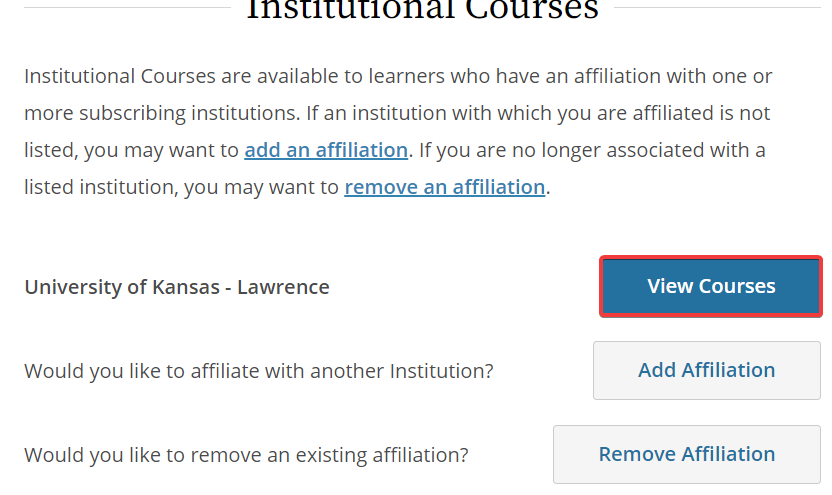
- Scroll to the very bottom of this page to the Learner Tools for University of Kansas - Lawrence, then click on Add a Course.
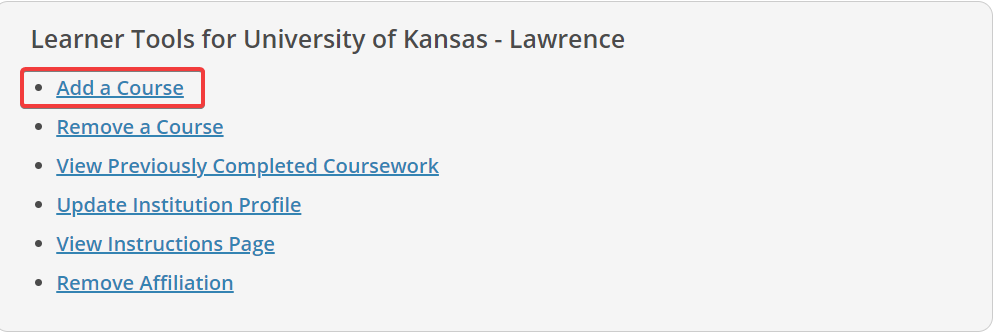
- This page will ask you several questions about what courses you want to take. Please mark the following for the CPPR Security requirements. NOTE: The Following Bullet points will walk you through each question and how to answer in order to self assign the correct security courses.
- Question 1: Basic Human Subjects Protection Training:
- Answer: CITI for Social & Behavioral Research Investigators (in English) or Translated in Russian.
- Question 2: Additional Human Research Protection Training Modules:
- Mark Not at this time
- Question 3: Health Information Privacy and Security (HIPS)
- Answer Health Privacy (HIPAA) for Researchers
- Question 4: Financial Conflicts of Interest (FCOI) courses
- Mark Not at this time.
- Question 5: Responsible Conduct of Research (RCR) courses
- Mark Not at this time.
- Question 6: Wildlife Research
- Mark Not at this time.
- Question 7: Good Clinical Practices for Clinical Trials
- Mark Not at this time.
- Question 9: Export Compliance
- Mark Not at this time
- Question 10: Protocol Registration and Results Summary Disclosure in ClinicalTrials.gov
- Mark Not at this time
- Question 11: Initial Security Training Controlled Unclassified Information (CUI)
- Once you have all of these marked accordingly click Submit at the bottom of the page.
- Now You should see Courses Ready with
- Health Privacy (HIPAA) for Researchers
- Social & Behavioral Research - Basic/Refresher
- HIPAA - Basic/Refresher (If you do not have this in your list, then you are not required to take it)
- Courses save progress automatically so you can close out and go back to it. NOTE: during the quiz section CITI may ask you to restart the quiz if you leave.
- Once you have completed your courses in CITI, you should see something like this.
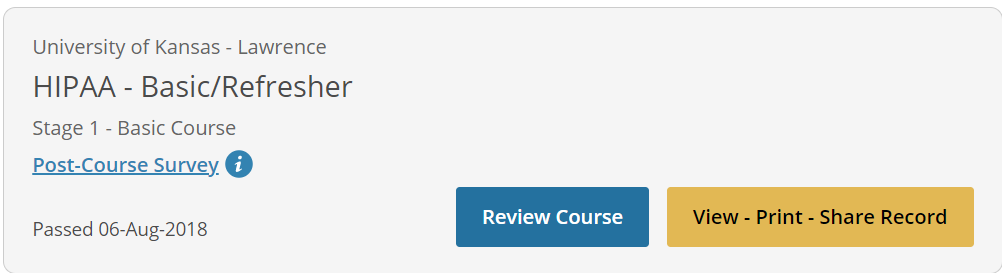
- Click View - Print - Share Record. That will take you to a page that will have a Completion Report and Certificate. NOTE: Please send both the Completion Report and the Completion Certificate to cpprit@ku.edu in order for your secure access to be extended.
If you have any questions please reach out to CPPR IT at CPPR_Support@ku.edu.