How to pull existing FERPA 201 Certificates
How to pull existing FERPA 201 Certificates
- Open your browser of choice (i.e., Edge, Chrome, Firefox, etc) and navigate to this link. https://compliancelearning.thomsonreuters.com/usdoed/learn
- You will now be brought to a login page. Login with the information you registered with at the time of your onboarding. If you forgot your information, use the forgot your password button. If you have never taken FERPA 201, please see this guide on taking FERPA 201 for the first time. https://it.kucppr.org/support/solutions/articles/13000050282
- Once you are logged in, off to the right hand side there is a "Course - Completed" section. Find "FERPA 201 Data Shareing Under FERPA".
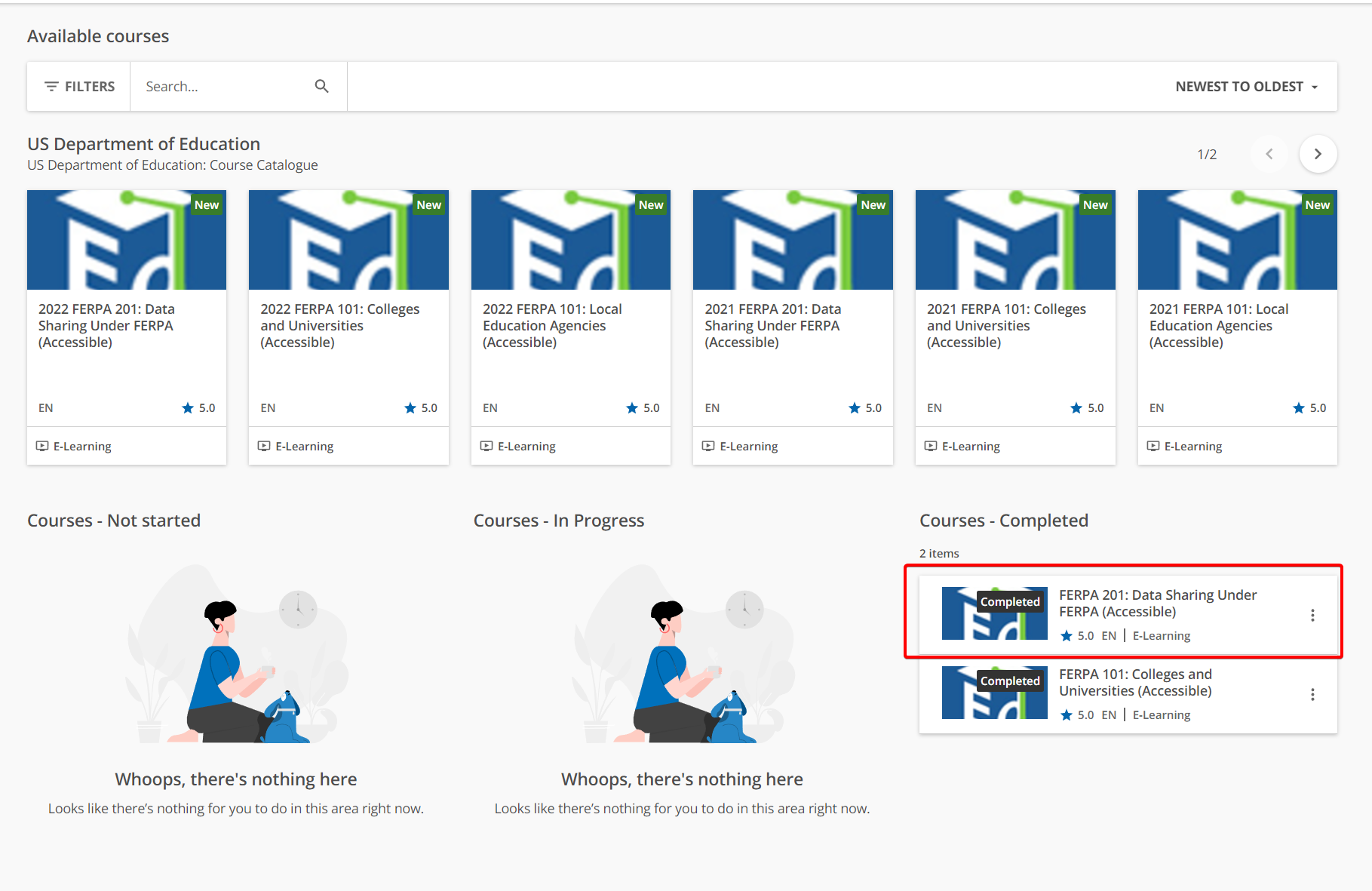
- Click the orange "Download your certificate" button.
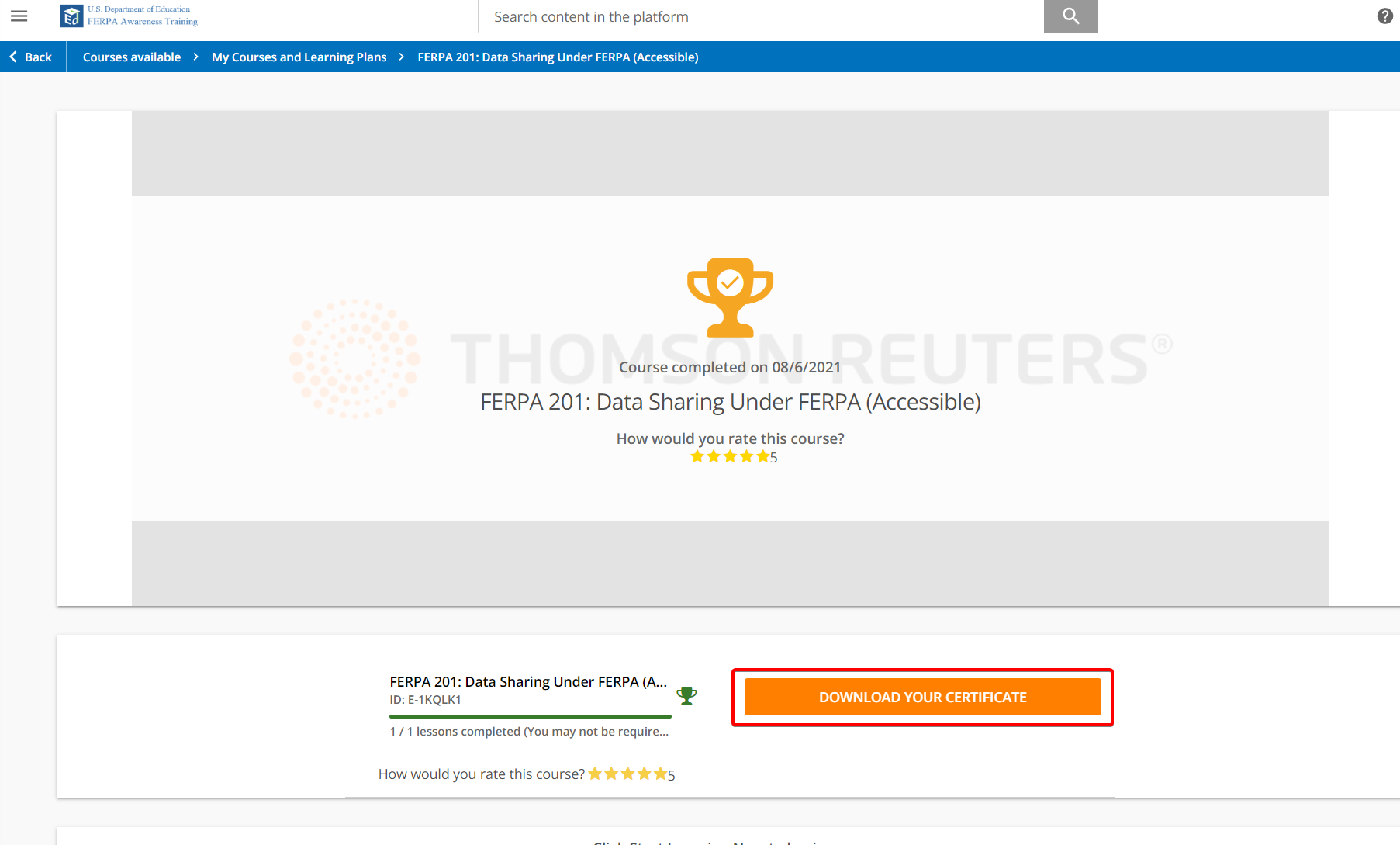
- That will download as a PDF.